RealVNC Instant Support - Not On macOS
01/04/20 20:45 Filed in: RealVNC | macOS | Administrator password | Instant Support | Mojave | Catalina
Not very long ago I decided that it would be really useful to have the RealVNC Instant Support service so I could easily, simply and quickly access a users computer to remotely control it and solve problems without having to visit the machine.
I’ve long used VNC and then the RealVNC server and viewer software to provide support to some of my business customers and it has always worked really well. Adding Instant Support would give me another string to my bow and let me provide better support to more of my customer base.
Today, with all the remote working going on, I got what should have been an easy problem to solve on a computer being used by a home worker. All I would need to do is to access an Apple computer, put a couple of settings in and the problem would be fixed. A perfect job for me and my RealVNC Instant Support service. Or so it seemed.
I’ve long used VNC and then the RealVNC server and viewer software to provide support to some of my business customers and it has always worked really well. Adding Instant Support would give me another string to my bow and let me provide better support to more of my customer base.
Today, with all the remote working going on, I got what should have been an easy problem to solve on a computer being used by a home worker. All I would need to do is to access an Apple computer, put a couple of settings in and the problem would be fixed. A perfect job for me and my RealVNC Instant Support service. Or so it seemed.
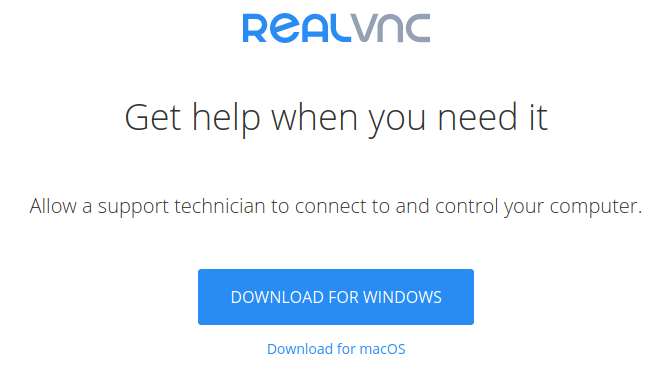
I got in touch with the user and once the small RealVNC app had been downloaded and run, and the security code entered, it was only a few seconds before I could see the desktop. The trouble is that when I moved my mouse the remote pointer stayed in the same place. I got the user to open an option so I could try to enter some text and nothing happened. Oh dear.
Now I use machines running macOS and Linux mostly and I was on one of my Linux machines so I wondered if it was down to some sort of compatibility problem. The computer I was using can dual boot into Microsoft Windows 10 so I said I would call back and try again. When I tried with a new connection on Windows 10 I got exactly the same problem. I could see the users desktop but that was it. Time to find out what was wrong.
My next thought was that it could be some really odd problem at the users end so I decided to contact another person who I knew was also working at home on an Apple computer. When I connected to that machine I found exactly the same problem. I could see the desktop but I could not control anything.
At this point there was nothing for it but to get in touch with support at RealVNC and ask them if they knew what was happening. I got a surprisingly quick response back, considering all the restrictions and home working, from someone called Jack. He pointed me to a support article called ‘Known Issues when connecting to macOS Mojave and Catalina (10.14 and 10.15)’. Just the title of that document made me realise that this was not an unusual problem.
There appears to be two potential problems when an Apple computer is running macOS 10.14 or 10.15. The first one, that I did not experience, is a black screen on the remote machine trying to control the Apple computer. The second one is the view only problem that I had.
If you are using RealVNC Instant Support and you hope to support Apple computers running these versions of macOS then you need to read this document before you attempt any connections. You also need to make sure that the user will have the details for an account with administrator privileges. Only an administrator account can configure the settings needed to allow RealVNC Instant Access to function correctly.
Here is where I hit a big problem.
The Apple computer I was trying to connect to belongs to a business. Most of their computers are made by Apple and controlled by a Mobile Device Manager (MDM) system. They have been correctly configured so that all user accounts run with Standard permissions as recommended by Apple. Microsoft and Linux also give the same recommendations and its just good practice.
I’m yet to come across any business, big or small, that will lock down its devices and then give the administrator password to a user. What would be the point of trying to lock a device down to keep it as secure as possible if you then give the user the master key. None at all.
I knew the password for the machine but I could not, and would not, give this to the user. That meant no fix for the problem unless I do a visit to the home and in the current climate that would probably not be a good idea. So for this job it was neither instant or support and the problem has gone unfixed.
I have also done many jobs for home users where they have either lost the administrator password, forgotten it, or it has been set by someone else and the user does not know it. I even did one job where the person who had set the password had died and nobody else knew what it was. There are always ways to overcome this but you have to be in front of the machine to do it. That or try to talk a complete novice through the various methods required to reset admin passwords on different systems.
To be fair to RealVNC the root cause of this issue lies with Apple. I fully understand why they want to secure macOS and I commend them for doing so with each new release. But this is not the only problem I have had with Catalina (10.15) and it seems like Apple are simply not doing enough to support software developers like RealVNC.
At the end of the day nobody buys a computer simply because of its Operating System (OS) no matter how beautiful or secure it may be. We buy computers and other devices because they are useful to us. We buy Apple computers because historically they have been reliable, secure and easy to support.
If Apple are not careful then this obsession with security will destroy the ease of support and ultimately that will cost it customers. It could also work against them if enough software developers get fed up and stop writing great software for the Apple platforms. Even Steve Ballmer knew just how important developers are but I’m starting to wonder if the people at Apple have forgotten this.
RealVNC must also take some blame as I had no clue about this problem with the newest macOS versions until I ran into it. They clearly know about it as they have published a document detailing the problem that is dated October 08, 2019. So why on earth does it not say something on the download page so that anyone wanting to run the app on the affected versions is aware of it.
I had done a test download of the macOS version before I asked any customer to try it out. If it had warned me or pointed me at this document then I would have known that I would not be able to use the service for this specific customer fault. Discovering a pretty serious limitation only when trying to assist a customer makes me look less than competent and that is not acceptable.
I know that I could give the user the administrator account details and then change them but then I have to make sure that this is passed back to the company that owns the machines. Records will have to be updated and, if or when they call me for more remote support, I will have to do it all over again.
What should have been a quick and simple job for me and a quick fix for my customer was anything but that. Not exactly how I thought that the RealVNC Instant Support would work.