Thunderstorms Are Go
For us as users of Information Technology (IT) lightning can be extremely destructive and this puts our IT equipment, telephony kit and many smart devices at risk. Every year I hear about equipment damaged by lightning and 2020 will probably be no different.
The picture below shows what a nearby lightning strike did to a customers ADSL filter back in 2018:

That filter won’t be working again.
My thanks to Paul for sending me this photo.
I’m pleased to say that Paul had done the right thing and disconnected his router long before the lightning struck close by and did the damage to his line and filter. One of his neighbours was not so lucky and needed a new router.
A lot of electronic equipment is damaged by lightning in fairly close proximity. This happens because any electrical current flowing along a path causes an Electro-Magnetic Force (EMF) to be radiated out around the current flow. Because the current flow in lightning can be extremely large the resulting EMF can be very strong and that is the root cause of the problem.
The EMF from lightning, cloud to cloud and cloud to ground, can induce voltages in any wiring or cabling that can be hundred or thousands of volts depending upon how close the lightning is and how long the cable is. A close proximity strike is usually defined as being within 1,000 metres or 0.6 of a mile of the equipment but damaging EMF induced voltages can occur more than 1.5 miles away from the lightning.
Last year I had to install a new rack mounted network switch for a business customer after one of theirs was completely destroyed by a large EMF induced voltage. The thunderstorm had been almost directly overhead and although the building itself was not struck by lightning the fairly close proximity of a strike was enough to kill the switch. Network devices are always vulnerable to this sort of damage simply due to the long lengths of cable that connect to them.
One important thing you can do to protect your equipment is to unplug as many cables as possible. Only do this before any storm is close enough for you to hear the thunder less than 15 seconds after the lightning.
Never attempt to unplug cables if the storm is nearby or overhead.
Unplug all the power cables as your electrical wiring is often the source of large voltages induced by the EMF from lightning. Also unplug any connections to the telephone network as that is another common source of large EMF induced voltages.
If possible remove all the cables including any aerial and network cables and unplug every connection. Leaving any cable connected to a device increases the chance of EMF induced voltages damaging the device. During a storm any cable or wiring will act like an aerial so the more you can unplug the better it will be.
If you cannot unplug some devices, or they must remain connected at all times, then you have two options.
At the very least make sure that all the mains power leads are connected through a good quality surge protected power strip. Even the best surge protection is limited in its ability to protect your equipment but a good quality device will help in all but the closest strikes.
An even better solution is to use a good quality Uninterruptible Power Supply (UPS) system as these are designed to deal with all sorts of mains power disturbances. They are much better at keeping the power supplied to equipment when the mains supply fails as is often the case during a storm. A good UPS will also provide surge protection and can often prevent damage even with fairly close proximity strikes.
A storm directly overhead or a direct strike is likely to damage equipment that is connected to any wiring or cabling simply because the EMF will be extremely strong and can induce very high voltages. A UPS or a surge protected power strip may help but even these are normally unable to prevent some damage from occurring. Think about that before you connect those ‘smart devices’ that require a permanent Internet connection to work.
Do not run cables outside or between buildings as these are much more likely to be affected by EMF induced voltages. If you must run cables outside make sure that they are buried beneath the ground at least 300mm but ideally deeper. For data networks only use fibre optical cables outside as these cannot have voltages induced into them and they can be safely installed above or below ground.
You can see and track real time lightning strikes on this website:
https://www.lightningmaps.org/#m=oss;t=3;s=0;o=0;b=;ts=0;y=50.5483;x=-3.2904;z=7;d=2;dl=2;dc=0;
As I write this article I can see that there is an average of 80 strikes per minute with most occurring in the Bristol Channel having swept north across Devon this morning. I’m also seeing email reports from customers systems that tell me that they have experienced power losses due to this mornings storms. So far no calls regarding damaged IT kit so hopefully nothing to replace.
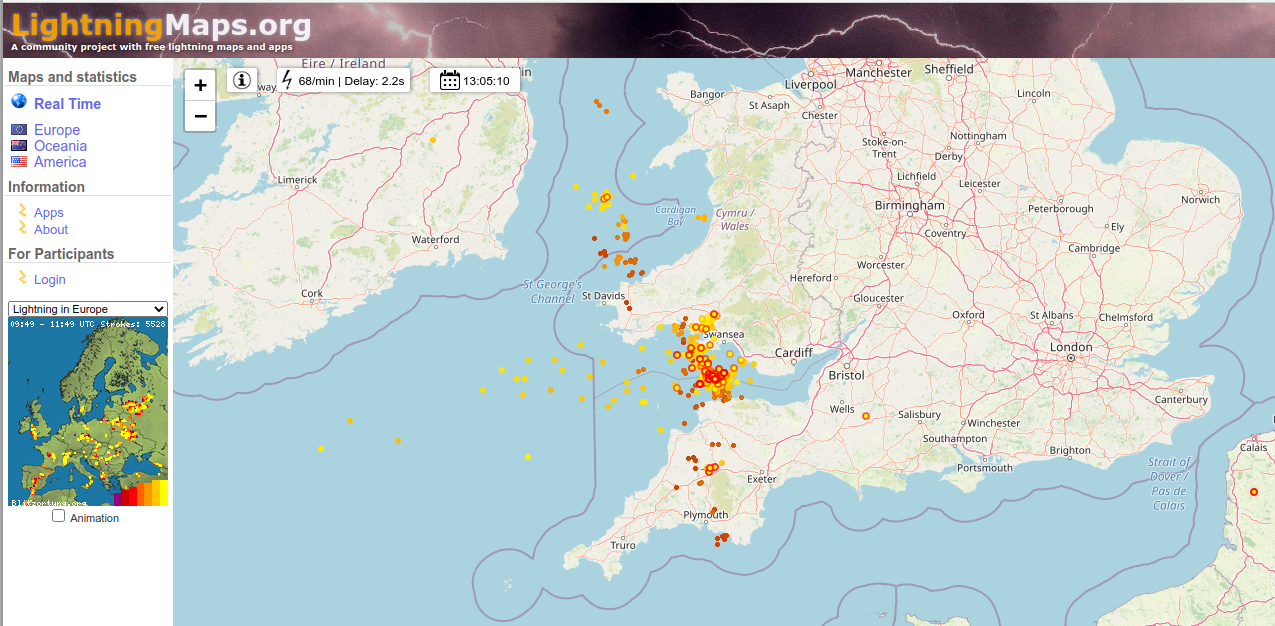
The next time that a thunderstorm is forecast for your area you will be able to take a look and see if it’s near you or heading in your direction.
Be sensible, understand the risks, stay aware of approaching storms and you should be able to keep yourself and your devices safe. If you want more specific advice on improving resilience to lightning related failures please contact me.
